Premium Partner information
Being an independent LEGO price comparison site, it is always recommended to get listed on Brickwatch when you want to reach a broad audience. Everyday thousands of people rely on Brickwatch to find the best places to buy Lego sets.
We therefore recommend Lego webshops to become a "Premium Partner", this sometimes can triple the traffic to your shop!
Advantages of a Premium Partner
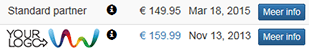 Premium Partners get featured on the Brickwatch site via various means:
Premium Partners get featured on the Brickwatch site via various means:- Your logo gets shown in the pricing overview.
- More links to your product page.
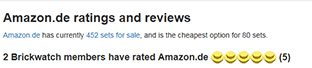 A Premium site page, with ratings etc.
A Premium site page, with ratings etc. - A short site description in the pricing overview.
- Special promotions or coupon-promotions are displayed in the pricing overview.
- more to come...
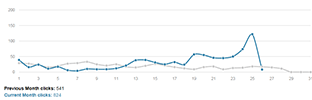
Detailed Statistics
You will also get access to statistics, with information about clicks to your site, but also which sets are currently the most popular on Brickwatch, as well as other inside information.Costs of becoming a Premium Partner
You either have already setup an affiliate program with a reputable affiliate network which Brickwatch can join, or we can set you up with a CPC based billing system, where you pay per click to your product or site.Pricing is €0.20/click (ex VAT), with a minimum spent of €100 per month.
Requirements for becoming a Premium Partner
Please see the partner info page about the generic requirements for becoming a Brickwatch Partner.You will only be charged per click through an ongoing agreement. The service has no start-up fee and can be cancelled any time per end of the current month.
Invoicing agreement
Invoicing will be done monthly, or quarterly for partners in good standing.
CPC based billing is done based on the logging system of Brickwatch.
We have a system that logs all the clicks which go out to the shops, that is when we send a visitor to one of your product pages.
All clicks are logged by time, shop and product.
We do not count multiple clicks from a single IP address to the same product for the same shop within the same minute, and robots are blocked from following outgoing links, as well as not logged.
Differences in tracking
We follow industry standards in tracking the outgoing links. If your analytics system shows different results than our system, this might be due to the following reasons:- Not all browsers set the Referer header, used by e.g. Google Analytics to track the origin of a click.
- Analytics programs like Google Analytics try to count the number of visitors on a page, compared to actual page-visits. Especially when a user visits multiple sets on your site through the Brickwatch tracking system within a short timespan, the Analytics service might count it as one visit.
- A lot of links are from email-notifications. They go through the Brickwatch tracking system, but are often not counted as such by analytics programs.
- Users might have enables the Do-Not-Track setting in their browser, preventing some analytics services from tracking the user.
- Whenever an error occurs between redirecting the user to your site and counting the visit on your end (e.g. broken internet connection, javascript errors on your end, cancellation of the page load), the visit is not counted in your analytics service, but is counted in the Brickwatch tracking system.
